The EV Hub is a platform that relies on cutting edge web technology to give you improved access to information on the EV market. We’re constantly improving the product and rely on you for feedback. The Help Center is the repository for all the questions, ideas, and feedback we’ve received along with other information we thought you might find helpful.
Frequently Asked Questions
Below are some common issues you may run into and how to resolve them. The EV Hub is primarily this website, built on WordPress, an open source content management system that powers almost 30 percent of websites worldwide. The Hub is also an Office 365 Group, an offering from Microsoft to encourage multi-organizational collaboration. We use the Office 365 Group for cloud-based file sharing purposes (SharePoint).
The EV Hub is a collection of data from across the web. Wherever possible, we pull data from programmable interfaces offered by websites (called web APIs). We merge those datasets with large spreadsheets that we’re assembling with EV Hub users to create powerful dashboards and make information more accessible to you.
We have a very simple user license agreement because we want you to use the content from the EV Hub in your everyday work. We make our content available in spreadsheet form, as charts, as PowerPoint files, etc., because we want to put the content in a form that’s easily digested and re-packaged by you. With that said, we need to make sure we’re given credit for the many hours of work it took for us to put together all of this content.
If you want to share something internally with your colleagues at your organization, we ask that you properly cite the Atlas EV Hub as your source. Any standard citation format will do. Here’s an example of the IEEE format (our favorite):
Source: Atlas Public Policy, “Atlas EV Hub,” 2021 [Online]. Available: https://www.atlasevhub.com
If you want to share anything outside your organization, you must first ask for our permission. Most often, we’ll simply ask for you to cite us, because we want this information out there and for you to educate your audience on transportation electrification!
There are four ways we’ll reach out to you:
- EV Hub Weekly Digest: On a weekly basis, we’ll send out a newsletter to give everyone a summary of what’s happening on the EV Hub. The newsletter will contain links to new content on the Hub, notable events, and a summary of transportation electrification from our perspective.
- Public Requests Reminder: On a weekly basis, we’ll send you a summary of outstanding public requests, including requests for comment or requests for proposal.
- Legislation Tracking: On a monthly basis, we share a round up of activity in state houses nationwide.
- Occasional Emails: As an EV Hub user, we’ll also let you know about events or other key happenings as they come up. For example, we’ll let you know if we’re hosting another meeting on the VW settlement.
For the Weekly Digest, Legislation Tracking, and the Public Requests Reminder, you can manage your email preferences on the Notifications section of your Account page. We recommend you stay subscribed to all. If a type of alert becomes too much, you can always setup a rule in your email client to automatically move those emails to a folder and read them at your own pace. Here’s how to setup a rule like that in the Microsoft Outlook desktop app, Outlook on the web, or Gmail.
It’s possible that your email address is affiliated with more than one Microsoft account — this is controlled by you and your organization. For example, you could link your work email address to your personal Microsoft account and your IT department could connect your work email address with a Microsoft 365 account. In that case, when you login to the EV Hub you could be told to select which account to use for authentication.
You join the Microsoft 365 Group for the EV Hub by clicking the Read Group Files link in the welcome email. Your EV Hub login is then affiliated with whatever Microsoft account is associated with your email address when you logged into the EV Hub SharePoint site.
If you’re not sure which account to select or you have issues accessing the site, we can remove and re-add you to the Microsoft Office 365 group so you can try again .
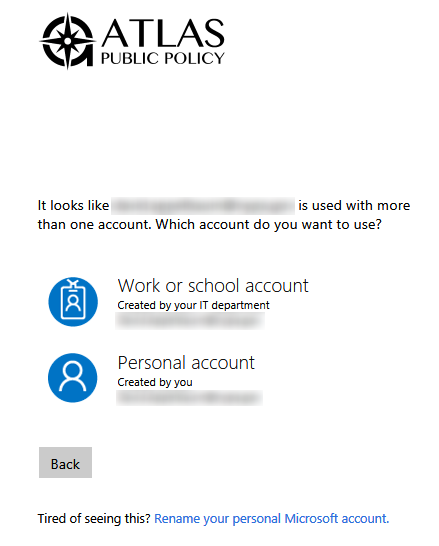
We use the Microsoft Teams to host our online meetings on the EV Hub. You can join these meeting using the Microsoft Teams desktop or mobile apps, or straight from your web browser (Chrome, Edge, Internet Explorer, or Firefox — no Safari support at this time).
For audio, you can use the dial-in information if you don’t want to use your computer speakers and microphone.
Microsoft Teams is available on the Google Play Store and Apple Store too. See here additional help from Microsoft.
We want to make it as easy as possible to access the EV Hub so we have several ways to login — your email address and a custom password, your Twitter account, your LinkedIn account, or a Microsoft account.
When you first register for the site, you’ll set your EV Hub website username, which is your email address, and a password. After you register, we’ll review your registration and grant you access. You’ll then receive an email from us letting you now you can now login.
We’ll also add you to the EV Hub’s Microsoft Office 365 Group. The Office 365 Group gives you access the EV Hub SharePoint site for file-sharing purposes and to Microsoft Teams. You can link the Microsoft login with your EV Hub account on your My Account page.
When you registered for the EV Hub, you told us either: you told us your organization uses Office 365, you wanted to setup your own Microsoft account, or you’d like us to setup a custom username for you to access the SharePoint site and Microsoft Teams.
If your organization uses Office 365 or you said you’d like to setup a your own Microsoft account, then you should receive an email welcoming you to Microsoft Teams. You must accept the invitation for privacy purposes. You accept the invitation by clicking on the Open Microsoft Teams link in the email.
Accepting the invitation requires that you login to Microsoft Teams. If your organization uses Microsoft Office 365, then you can enter your work credentials (work email + work password). If you don’t use Office 365, enter the email address that received the invitation and then you’ll (likely) be prompted to create a Microsoft account, which should only take a minute. Once you complete that process, you’re good to go! After you login, you’ll then be taken to Microsoft Teams channel for the EV Hub. You can access the main part of the Hub by pointing your browser to www.atlasevhub.com or the EV Hub SharePoint site at http://atlaspp.sharepoint.com/sites/evhub.
Note, if you asked us to setup a customer username and password, we take care of this part for you.
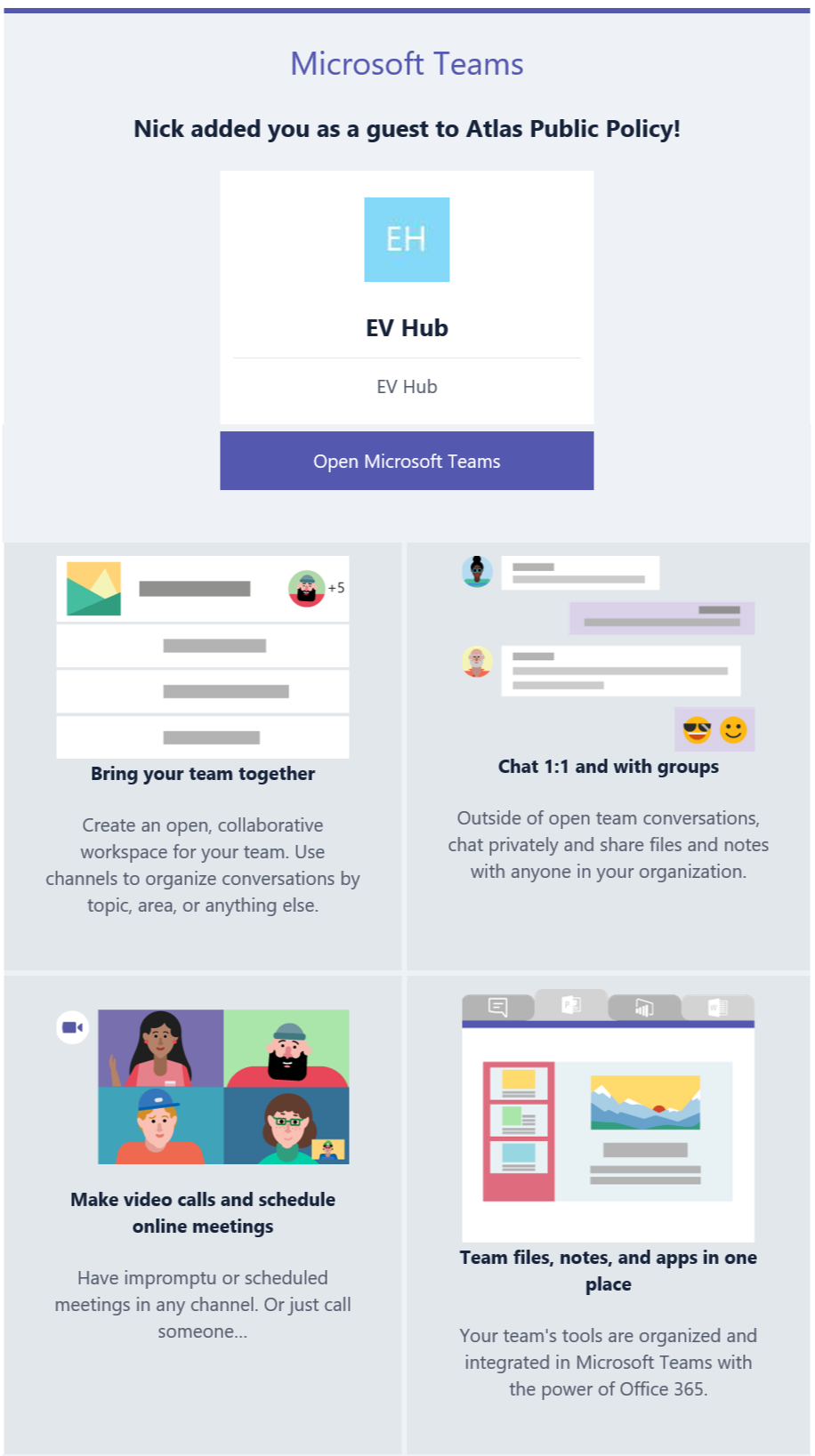
Logging in to so many websites can be a pain. We tried to make it easier for you to access the EV Hub by linking it to your work account (if your organization uses Microsoft 365). We also let you login using a custom username and password for the EV Hub. You can use your LinkedIn or Twitter accounts too.
If you’re trying to use your Microsoft login and are unable to access to the site, we can help you figure it out.
How do I know if my organization uses Microsoft 365? The easiest way to find out if your organization uses Microsoft 365 is to type in your email address in the login screen and see if your organization’s sign-in page pops up. If so, you should be able to type in your work password and be granted access to the EV Hub.
Is your email address tied to an Microsoft 365 account and can you still access your work account? If so, let us know and we can try to fix things up for you. Typically, we can fix this by simply removing and re-adding you to the Microsoft Office 365 Group.
No matter how you login, we’ll only reach out to you through the email address on your profile page.
We want to make it as easy as possible to access the Hub so we have several ways to access the EV Hub — your email address and a custom password, your Twitter account, your LinkedIn account, or a Microsoft Office 365 account through Microsoft Office 365 Groups. We use Office 365 for two reasons:
- Fewer passwords! Many organizations are moving to a cloud-based IT infrastructure and Office 365 has emerged as a leader in this space. We use the Office 365 authentication service so your username and password for the EV Hub can be the same as your work account if your organization uses Office 365. And if you don’t use Office 365, you can tie your email address (which is your username) to a Microsoft personal account in only a couple minutes. Thus, we’re not managing your password to access the EV Hub — you’re in control. You can connect your Office 365 account with your EV Hub login on your account page here.
- File Sharing! We wanted to integrate a file-sharing service on the EV Hub and this feature is core to Office 365 Groups. Through Microsoft SharePoint, we have a comprehensive, familiar file management system that allows you to collaborate on files with your colleagues through your browser, your mobile device, or the desktop apps.